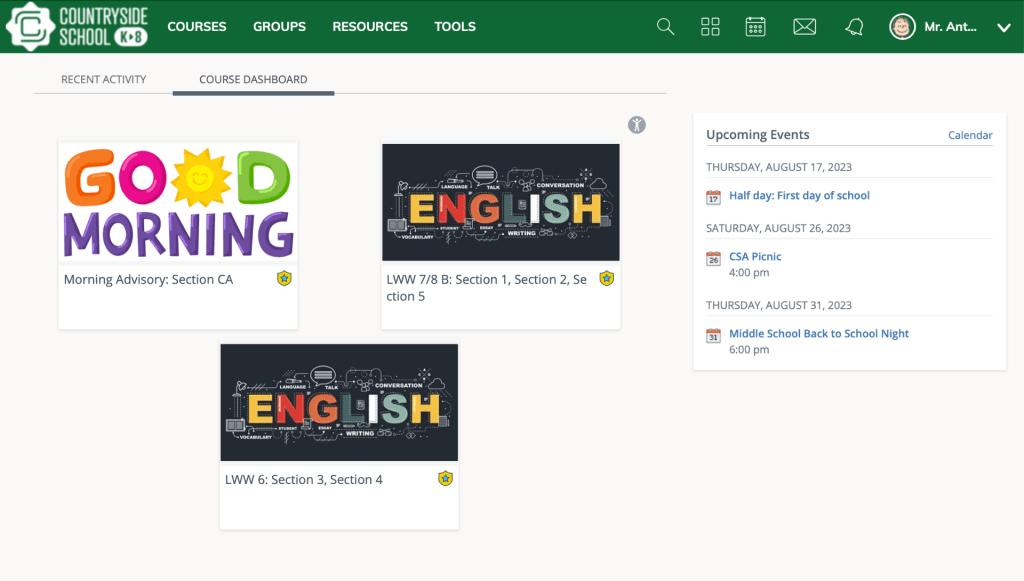RESOURCES:
- How Schoology works (video 4 min.)
- How to Turn on Schoology Message Notifications (video 3 min.)
What is Schoology?
Schoology is Countryside’s online learning management system used to communicate with parents of students at all grade levels. It is also where middle school students will access and submit most of their classwork and homework, track assignments and deadlines, and communicate with students and teachers about school-related things.
How Do Students Use Schoology?
Students in grades 4-8 will depend on Schoology daily for accessing learning materials, activities, grading and feedback, to-do lists, calendars, and announcements from extracurricular clubs and sports.
We expect each student to take as much personal responsibility as possible for accessing and using Schoology on their own. This should happen at least several times every day: morning before school begins, during classes as needed, and in the evenings to confirm and complete homework.
How Do Parents Use Schoology?
While students in grades K-3 will themselves have little to no exposure to Schoology, their teachers will use it for communicating with parents and sharing calendars, etc.
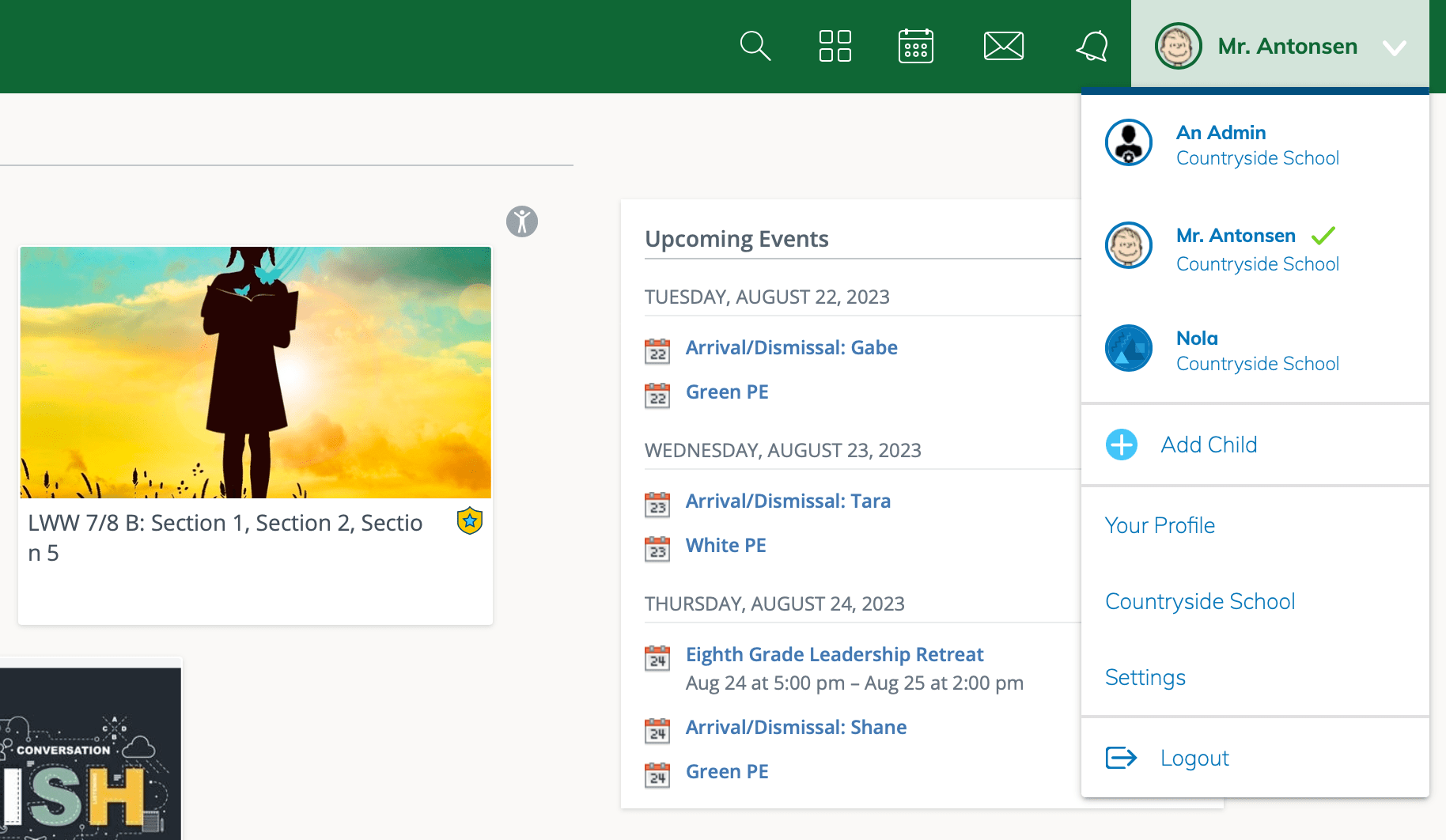
As a parent, you will be able to monitor your child’s activities and grades within the platform, send and receive messages with teachers, and keep informed with email or text notifications.
Visit Schoology with your child regularly to monitor and help as necessary.
We value your participation in your child’s learning. If you have questions, please contact your child’s teacher or advisor.